Saturday, February 28, 2015
Sight Words Game for Dolch Pre Primer Words
In case you havent done so yet, be sure to download my free Dolch Pre-Primer Sight Word Uno game! Its one of my students favorite games to play!




The game has a full color version, and a version that uses less color ink! Click any of the pictures above to take you to my TPT store to download it!
The cards for the other Dolch words are also available, for $2 each. Check them out here.

This post is linked up with Mrs. Hs Resource Room and Manic Monday!


If youre coming here from Classroom Freebies, welcome! Find my other freebies here!
Read more »




The cards for the other Dolch words are also available, for $2 each. Check them out here.
I also just updated my writing set, below... click the picture to check it out!

This post is linked up with Mrs. Hs Resource Room and Manic Monday!

If youre coming here from Classroom Freebies, welcome! Find my other freebies here!
Step By Step Tutorials Now Sorted on Pinterest
With 84 tutorials (and counting!) my Technology Tuesday page is starting to look a little bit overwhelming! Ive played around with different ways to organize this page but finally decided to do it on Pinterest! Ive sorted all of the tutorials into five boards:
Read more »
- Making Products for Teachers Pay Teachers
- Blogging Tips and Tricks
- Using Technology to Make Your Teaching Life Easier (a.k.a) "Make technology work with you and not against you!"
- Smart Notebook Tips and Tricks
- Web 2.0 Tools
 |  |  |
 |  |
Getting to Know Each Other! Skittles Style!
I came across this linky party and I love it! I could see myself doing something similar with my kiddos! Latoya at Flying into First Grade is hosting a linky party to get us more acquainted... and the theme is Skittles!!!






Read more »

Here is the code for the linky:
Red- Favorite Ice Cream Flavor
Orange- Favorite Memory from College
Yellow- Favorite Sports Team
Green- Favorite Fast Food Place
Purple- Wild Card(Tell anything about yourself)
RED
I absolutely love Cookie Dough, Cookies and Cream, and Vanilla... but I have a new ice cream downfall... fruit ice cream! Its healthier and it works out way better for my lactose intolerance! And of course... I found it on Pinterest! Click the picture below to check it out!

ORANGE
This is a tough one... I have so many great memories from college! My husband went to school up in Boston and even though we visit friends up there frequently, I miss being able to walk to everything... particularly in spring and summer!

YELLOW
This is a tough one between the Yankees and the Giants... but I have to go Giants! I love football season!... even if it is freezing when we go to the games!

GREEN
I have a secret downfall... McDonalds french fries! I used to go through the drive through just to get a large fries... then they posted that the large fries are 500 calories and I couldnt physically finish a large anymore... nor can I go there as often!

PURPLE
Oh my gosh... tell anything about myself! Thats a tough one! Years ago my grandma taught me how to crochet and knit, and Im determined to get back into it! Ive been pinning a lot of things I want to try and Im going to go through my Grandmas needlecraft books as well... now I just need to find some time to make things!
If you havent linked up yet, be sure to stop by Latoyas blog to link up!

How to Easily Resize Pictures in Microsoft PowerPoint or Word
This is one of my most used tricks... and Im sure it will quickly become one of your favorites!

Here is the poll:
 And, of course, here is the tutorial!
And, of course, here is the tutorial!


For next weeks poll, Ill add a Blogger option: how to put pictures side by side on blog post.

Read more »

Here is the poll:



For next weeks poll, Ill add a Blogger option: how to put pictures side by side on blog post.
You can download this tutorial as a PDF by clicking this picture!

Note: This tutorial is hosted on Google Drive. To save it from there, just open the file and click File > Download to save onto your computer!
How to Quickly Go to the End of Your Document!
Whenever Im in the middle of a project, it drives me bonkers when it opens up to the first page. Okay... maybe it doesnt drive me bonkers, but it does make it a little frustrated to have to scroll all the way down, particularly in a long document!
If this happens to you as well, youll love this tip for PowerPoint/Word!

Read more »
If this happens to you as well, youll love this tip for PowerPoint/Word!

General Computer Tips Tricks
 |
| General Computer Tips |
Here are some general useful Computer tips.
Back up your data and store backups in a different location from your computer. (Its no accident that this tops the list. One of the single biggest security problems is that data were not backed up.)Guard your laptop when you travel. Laptop thefts in airports are on the rise. Dont lose sight of your laptop, especially during airport security check-in.
Physically secure your computer if its not in a secure area. Be aware that processor and memory chip thefts are becoming a bigger problem. Contact security@isc.upenn.edu for information on how to deter chip theft.
Dont be surprised that e-mail can be easily forged. If you receive an uncharacteristic message, consider the possibility of forgery. If you suspect forgery, save the message and contact security@isc.upenn.edu. Many forgeries can be traced.
Dont use e-mail for confidential matters. Unless you take special precautions, there is not much more privacy in e-mail than there is when you send a postcard through the mail.
Be alert for scams. Con-artists try all kinds of techniques to get peoples passwords. Systems administrators would not ask you for your password, so if you get a request asking you for your password or asking you to change your password to a specific value, red flags should go up. Also, be wary of unsolicited offers for technical computer help. Dont allow just anyone to type commands on your computer you dont understand. For information on internet frauds, see the National Fraud Information Center web site.
Make sure that you are not using unauthorized copies of commercial software. Organizations (including universities) have paid fines for software copyright violations.
Choose a password that is hard to guess. (At least seven characters, no dictionary words, use special characters (e.g. @, !, *, $, #) and a mixture of upper and lower case characters). Weak passwords have been one source of computer break-ins on campus recently.
Change your password frequently.
Make sure your computer is protected from power surges.
Obtain the current versions of anti-virus software.
More Links:
Computer buying tips
Computer cleaning tips
Top 10 lists
Miscellaneous tips
Computer keyboard shortcuts
All computer tips
Computer questions and answers
Copy Your Texts Formatting
This is quite possibly the coolest thing Ive ever seen! It can be time consuming to find the perfect combination of fonts and text effects for your document (e.g. bold, font color, outer glow, bevel, etc).
If you found that perfect combo in Word or PowerPoint (particularly if you used fancy font embellishments) and want to use it elsewhere in your document, this will copy the texts formatting without copying the actual text!
Just highlight the text that is formatted and do Control + Copy + C, then highlight the next section of text (that you want to change) and use the second keyboard shortcut!
I promise youll love it!
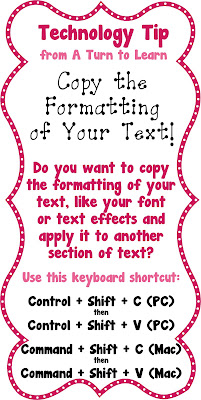
Read more »
If you found that perfect combo in Word or PowerPoint (particularly if you used fancy font embellishments) and want to use it elsewhere in your document, this will copy the texts formatting without copying the actual text!
Just highlight the text that is formatted and do Control + Copy + C, then highlight the next section of text (that you want to change) and use the second keyboard shortcut!
I promise youll love it!
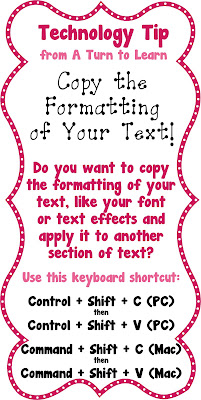
Friday, February 27, 2015
World Class Learning is for Nothing and Inspiring Feedback for Free!

Welcome to ZaidLearns Learning World! What?
WORLD CLASS LEARNING
Dont we all hate to hear the overused World Class becoming statement, which probably is an ambition of too many Universities and Colleges to mention here. The truth be told, if there is no real criteria set, or any benchmark standard reference point(s), then anyone can be World Class. I am World Class! No big deal!
Having said that, if we want to access World Class (Oops, did it again!) learning resources, no need to join an University for that (if that is all you are getting!). Here is a good (overwhelming) starting point to access awesome learning resources to graduate as a World Class (Last time!) self-learner.
Now, the learning resource overload is hopefully not too much. However, if learning was only a CONTENT-CENTRIC DIGESTION process (anyone feeling guilty, please reflect and change now!), then we might as well close down all Universities tomorrow. Today, anyone can with a decent Internet access experience amazing lectures and learning resources from many of the top Universities around the world. Please explore the links shared above (if not already), because then you will really understand what I mean.
EXPLORING, DOING, REFLECTING & SHARING
However, consuming and digesting learning resources is only one important part of the learning cycle. In the 21st century we are expected to do much more than just KNOWING. As I have discussed this before, I am not going to dwell too much more about that here.
However, I am going to unscientifically state that the FEEDBACK component of the learning process cycle is probably the most critical aspect for any learner to reach their true potential. Luckily, we all have a lifelong internal feedback system telling us this and that, but sadly not always 100% reliable (although, we might think so!). But if we continuously practice deep (or shallow) reflection on our learning and actions it should speed up the process for us to become more self-aware, knowledgeable and innovative. But that alone even with access to amazing learning resources, is probably not sufficient to maximize our true potential. In short, we also need learning networks (George Siemens are you reading!), and constructive and inspiring feedback to truly reach our potential in the 21st century.
Just remember that constructive feedback should be PRECISE, meaning:
Click Here to explore the details for each component, if that is unclear. If you are an educator/lecturer/trainer/teacher/etc., and you only give your students grades consisting of numbers or letters (e.g. 50% or B+) without much constructive feedback...Well, if that is the case, you can be automated now or very soon. If you are a real expert you will survive, but if you are not, then who really needs you?
LEARNING NETWORKS
Using RSS Readers, Twitter, Facebook, Blogging, Wikis, YouTube, Foursquare, search... Learning Tools we can practically connect with any person or community around the world without too much effort. And if we are really brave, we can ask them questions and even challenge their views and eventually join the global learning stream.
Knowledge is Power was great for the 20th century, but in the 21st century Sharing (Juicy) Knowledge is Power. The more juice you share, the more powerful you become in the learning network. I just need to mention Stephen Downes, George Siemens and Jane Hart to justify that statement (Not justified, but a strong point).
But more importantly, when you share, explore or discuss your learning with people out there, you are actually amplifying your learning curve. First, the act of sharing (except for 100% replication) requires you to reflect on what you have learned, and then you need synthesize those things that was meaningful to you, and explore how to do that in a simplified way (using Learning Tools), so that others can grasp what you are trying to say. Then, hopefully you get feedback on your reflections, and it evolves into a learning conversation. You and all those involved in the learning conversation (passive or active) benefits and goes beyond (or behind) the initial exploration.
If you are looking for interesting learning networks out there to explore, here are 20 Social Networks for Lifelong Learners.
I always joke that some academics like to complexify things that are often inherently simple (if we think about it). Anyway, how are you going to get a PhD without complexifying your thesis? I need to get back to this question in 2012.
INSPIRING FEEDBACK
Although, I am intrinsically motivated to learn (a habit already), I have to admit that inspiring feedback does amplify my mission to learn and share. And in general learned from experience and observation, many of us do a terrible job in providing positive and inspirational feedback to our students. Those little sparks of inspirational feedback (that are reasonably PRECISE) can sometimes inspire students to really reach their potential, or get those AHA-moments that lead them to meaningful changes in the way they think and act.
However, sometimes giving negative feedback can spark the total opposite in a student...

And when you are slammed online it can even hurt more. Here are a few personal examples, I actually really enjoyed (although painful initially) and learned a whole lot from (But I am probably not that normal!):
I have gotten a few more interesting slams, but mostly I have experienced a lot of inspiring feedback and comments from some of the most interesting people in my learning world, and lets brag some of them here:
 Read All About It!
Read All About It!
 Facebook Vs Moodle - Sharing Links
Facebook Vs Moodle - Sharing Links
Screencast Featured on Screenr Homepage (from 13th to 27th May, 2010)

#Moodlewish no more “turn editing on” Moodle vs. the Google Docs’ Form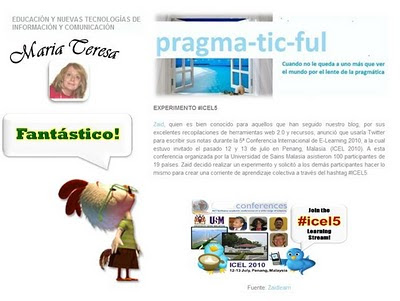
WOW! If I had got that kind of inspiring feedback when I was a student, I would be having lunch with Obama right now. Lets give him a tinker...
But thinking about it, I was actually a very naughty and noisy student the first 9 years (primary and secondary school), and in College and University I got by lectures through sleeping. Once a lecturer threatened to kick me out of class, if didnt stop sleeping. Did it work? Actually, it worked for that course, but I slept with my eyes open.
In other words, I probably would not have deserved any inspirational sparks to inspire me to change the world (Actually, changing ourselves is tough enough!). What to do? I suppose I am a reasonably late bloomer.
You are AWESOME or not? I think so :)
Having said that, if we want to access World Class (Oops, did it again!) learning resources, no need to join an University for that (if that is all you are getting!). Here is a good (overwhelming) starting point to access awesome learning resources to graduate as a World Class (Last time!) self-learner.
CLICK HERE!
And while you are at it, please join the Free Learning movement (and get your Free Learning badge):
WOW! If that was overwhelming, here are a few ZaidLearn resources I would recommend to explore first:
- My Top 10 Personal Learning Sites
- Best EduBlogs on the Planet!
- Juicy Tutorial Sites
- The Very Best from ZaidLearn
Now, the learning resource overload is hopefully not too much. However, if learning was only a CONTENT-CENTRIC DIGESTION process (anyone feeling guilty, please reflect and change now!), then we might as well close down all Universities tomorrow. Today, anyone can with a decent Internet access experience amazing lectures and learning resources from many of the top Universities around the world. Please explore the links shared above (if not already), because then you will really understand what I mean.
EXPLORING, DOING, REFLECTING & SHARING
However, consuming and digesting learning resources is only one important part of the learning cycle. In the 21st century we are expected to do much more than just KNOWING. As I have discussed this before, I am not going to dwell too much more about that here.
However, I am going to unscientifically state that the FEEDBACK component of the learning process cycle is probably the most critical aspect for any learner to reach their true potential. Luckily, we all have a lifelong internal feedback system telling us this and that, but sadly not always 100% reliable (although, we might think so!). But if we continuously practice deep (or shallow) reflection on our learning and actions it should speed up the process for us to become more self-aware, knowledgeable and innovative. But that alone even with access to amazing learning resources, is probably not sufficient to maximize our true potential. In short, we also need learning networks (George Siemens are you reading!), and constructive and inspiring feedback to truly reach our potential in the 21st century.
Just remember that constructive feedback should be PRECISE, meaning:
P — Positive and practical
R – Relevant
E — Evidence-based
C — Constructive
I — Immediate/informal
S — Specific
E — Encouraging
R – Relevant
E — Evidence-based
C — Constructive
I — Immediate/informal
S — Specific
E — Encouraging
Click Here to explore the details for each component, if that is unclear. If you are an educator/lecturer/trainer/teacher/etc., and you only give your students grades consisting of numbers or letters (e.g. 50% or B+) without much constructive feedback...Well, if that is the case, you can be automated now or very soon. If you are a real expert you will survive, but if you are not, then who really needs you?
LEARNING NETWORKS
Using RSS Readers, Twitter, Facebook, Blogging, Wikis, YouTube, Foursquare, search... Learning Tools we can practically connect with any person or community around the world without too much effort. And if we are really brave, we can ask them questions and even challenge their views and eventually join the global learning stream.
Knowledge is Power was great for the 20th century, but in the 21st century Sharing (Juicy) Knowledge is Power. The more juice you share, the more powerful you become in the learning network. I just need to mention Stephen Downes, George Siemens and Jane Hart to justify that statement (Not justified, but a strong point).
But more importantly, when you share, explore or discuss your learning with people out there, you are actually amplifying your learning curve. First, the act of sharing (except for 100% replication) requires you to reflect on what you have learned, and then you need synthesize those things that was meaningful to you, and explore how to do that in a simplified way (using Learning Tools), so that others can grasp what you are trying to say. Then, hopefully you get feedback on your reflections, and it evolves into a learning conversation. You and all those involved in the learning conversation (passive or active) benefits and goes beyond (or behind) the initial exploration.
If you are looking for interesting learning networks out there to explore, here are 20 Social Networks for Lifelong Learners.
I always joke that some academics like to complexify things that are often inherently simple (if we think about it). Anyway, how are you going to get a PhD without complexifying your thesis? I need to get back to this question in 2012.
INSPIRING FEEDBACK
Although, I am intrinsically motivated to learn (a habit already), I have to admit that inspiring feedback does amplify my mission to learn and share. And in general learned from experience and observation, many of us do a terrible job in providing positive and inspirational feedback to our students. Those little sparks of inspirational feedback (that are reasonably PRECISE) can sometimes inspire students to really reach their potential, or get those AHA-moments that lead them to meaningful changes in the way they think and act.
However, sometimes giving negative feedback can spark the total opposite in a student...

And when you are slammed online it can even hurt more. Here are a few personal examples, I actually really enjoyed (although painful initially) and learned a whole lot from (But I am probably not that normal!):
- "WOW……….what a pompous comment to make and though I wish to give you the benefit of the doubt — WOW, you really put that in print?? Honestly, I am speechless and that does not happen often...." - JenW
She was right, and I have learned since then... I think! - "...if this blog is what passes for education science, then education science is the study of making Powerpoint presentations. Throw in a few weeks time with STATA and a year long study of some highly obscure, sparse clusters and you can call yourself an econometrician. Draw a completely insane conclusion from the final graphs, and youre a full fledged economist!..." - revprez
To conclude this after visiting my blog and writing your (132 words) comment within a span of 17 minutes (refer to the discussion time) is that education science? I arrest my case! But, I agree that I am not into too much education science. Lets face it, inspiring learning and teaching is a fusion of art and science. - "You are likely a warm and sincere human being but having one’s heart in the proverbial right place is of little value if one’s head is not on straight (no matter how popular). Your presentation didn’t inform me how to inspire (so, it was unoriginal), it didn’t tell me where to explore (so, it was misguided), it gave no examples of emotionally relevancy (so, my logical ’New Brain,’ as per by Renvoise and Morin, was ignored), it failed to compare positive vs. negative challenges and criticism (so, it was just abusive), it didn’t tell me what to do when I failed (so, it left me simply continuing to fail, but somehow perversely proud of my failures), and it gave me a slew of quotes either incorrect or taken out of context (so, making it clear you don’t believe facts should ever interfere with one’s fun), it’s motivation seemed like but wishful thinking (so, I tried wishing it away, but it instead became a perfect symbol for today’s failing educational system, all fluff with no meat), and it gave no brainstorming tips to help innovate (so, it ended up being popular just for its ’truthiness’). A far better ten ’secrets’ would have been System Theory, skills (and more skills), extrospection, strategic planning, leadership, organizational memory, student learning contract, cultural literacy, No Child Left Behind, as well as effective hero, scientist, and change agent building. This presentation and its popularity (just like your loved movie, The Secret) may be why Marva Collins (described in The Marva Collins Story movie) said, ’People still believe in the tradition of dedicated, self-sacrificing school teachers. They don’t know how the profession has changed... what was once the poor man’s burden had become everyone’s.’ No real secret there, huh? ...Bla, bla, bla (809 words)" - Jim Maginnis
Simply great feedback for learning. I am really honored that someone of Jim Maginnis stature would actually get emotionally frustrated and spend so much time on giving me all this constructive feedback, which I am truly grateful for. And I do agree that this "10 Secrets to Great Teaching" slidecast is certainly no master piece. Actually, I developed it within 2 working days (including the slides) as I was exploring Adobe presenter, and then I made it available via SlideShare. So, I accept and agree 98.5 % of what he said. Finally, Jim Maginnis if you want your ideas and slides to be appreciated and viewed by more, remember the golden rule: Less is often More. I admire your work, but it is information overload on rocks, and too scientific to be inspired. No hard feelings, just being honest.
I have gotten a few more interesting slams, but mostly I have experienced a lot of inspiring feedback and comments from some of the most interesting people in my learning world, and lets brag some of them here:
- STEPHEN DOWNES
"One of the things that really delights me in this field is seeing people who have taken to these new technologies and new approaches achieving genuine success. Ive seen it a number of times with colleagues I almost envy, so widespread is their impact and their reach (every time I feel a twang of competitiveness, I remind myself that I already have a great career, I dont need another, so I can celebrate someone else finding success in the marketplace). Anyhow, now I am seeing it again as Zaid Ali Alsagoff gives his first (no doubt of many) keynotes. Zaid joined me for my two-day session in Malaysia earlier this year and was a huge asset as we led a group of educators though numerous web 2.0 technologies. His slide shows and resource lists have been receiving acclaim, and thats what his talk is based on." - Stephen Downes
WOW! Thanks, but I still only have one Keynote under my belt... (Need help here)! Inspiringly, I have actually appeared on OLDaily more than 20 times, and that is something I am honored and humbled by. From a learning point-of-view, means that I have gotten 20+ inspiring (positive and negative) feedback nuggets from him, which I have reflected and learned from. In addition, I assisted him during his e-Learning 2.0 workshop in Malaysia, and that was truly an amazing learning adventure. In short, he has provided me more valuable and inspiring feedback than any other lecturer I had during my University and College days. Cost? A BIG Juicy ZERO (except for time)! - GEORGE SIEMENS
"ZaidLearn has been an active blogger, focusing on open learning and open tools. Great to see he is giving (has given) his first keynote address to a Malaysian conference. As Stephen Downes states, it’s great to see people achieving genuine success in the pursuit of new tools/approaches in education. Congrats Zaid!" - George Siemens
"Last month, Zaid compiled a list of top 25 edubloggers. The weighting was male-centric (22-3). He has now corrected the omission with a new list of top 27 female bloggers. Nicely done." - George Siemens - JANE HART
100 Featured Learning Professionals in 2009
- KARL KAPP
"...Zaid does some amazing work on this blog, especially in terms of visuals..." - Karl Kapp - BRYAN CHAPMAN
"...He has the uncanny ability to find useful tools, services, etc. that are mostly free and readily available on the web...." - Bryan Chapman - MICHELE MARTIN"...Thanks to Zaids willingness to create his list of 27 Women Edubloggers, we also had an opportunity to find new people to add to our own feed readers. This learning loop wouldnt have occurred, though, if Zaid had not been open to the learning process. He could have chosen to see the discussion as an attack and then become defensive and closed to alternative options. Instead, he showed the courage of the true learner and used our observations as a springboard to expanding his own thinking--and ours as well..." - Michele Martin
- JOSEPH THIBAULT
"...He showcases a video to illustrate the issue at hand, which I believe does a great job, not to show that one is better than the other, but rather to show that there may be easier ways to achieve the same end result..." - Joseph Thibault
 Read All About It!
Read All About It! Facebook Vs Moodle - Sharing Links
Facebook Vs Moodle - Sharing Links Screencast Featured on Screenr Homepage (from 13th to 27th May, 2010)

#Moodlewish no more “turn editing on” Moodle vs. the Google Docs’ Form
- JOSEPH HART "This promising new weblog by Zaid Ali Alsagoff is devoted to open learning resources around the world; Zaid is located in Malaysia. His blog is especially valuable for its extensive listing of links to bloggers who write about eLearning and its multiple links to Learning Tools, eLearning sites, OpenCourseWare sites, University Podcasts, and Learning Repositories..." - Joseph Hart
- JANE PARK"One of my must-read blogs on technology and education, ZaidLearn has been rating various learning tools since July of last year..." - Jane Park
- JEFF COBB
"Either way, I highly recommend joining Zaid on his intergalactic learning adventure!" - Jeff Cobb
- TOM HANSON"...Zaids blog caught our attention for a number of reasons. First and foremost, Zaid uses a measuring stick called learning juice to categorize materials that serve to inspire readers of specific materials. Second Zaid consistently searches the net for interesting web sites related to technology and learning so his blog features a number of compilation posts listing the latest sites worth visiting.At the same time, what has always been critical for this writer is the amount of reflection Zaid puts into the role of teacher. He constantly reviews his own practices to determine the impact he is having on his students making him an outstanding role model for those aspiring to the profession... (A long review)..." - Tom Hanson
- ERIC A. TREMBLAY"Sounds like a bit of a gimmick title right? Well, it’s not. It’s a free eBook by Zaid Ali Alsagoff... He’s assembled a very easily readable eBook that covers six major topics (aka Galaxies!): Learning, Teaching, Stories, Free e-Learning Tools, Free Learning Content and Free EduGames. In conjunction with his blog called Zaidlearn, it provides a nice set of resources for the practitioner who is in "knowledge seeker" mode." - Eric A. Tremblay
- STIAN HÅKLEV"Zaid Ali Alsagoff, who has an intriguing Norwegian connection, has carved out a neat niche in the edublogger community, providing colorful and interesting slideshows on different topics, whether it be Web 2.0 educational tools, lists of edubloggers, or other resource collections. He has even published a book, called 69 learning adventures in 6 galaxies, available for free online..." - Stian Håklev
- GRAHAM GLASS"...I particularly appreciate his belief that sites like ours are the beginning of a new era in education, where free learning systems, open resources and community involvement will change the way we teach and learn." - Graham Glass
- TOM KUHLMANN
"....If you have your own blog, do like Zaid did. He linked to this series and showed some before and after images. It’s also a great way to share your own tips and tricks...” - Tom Kuhlmann - WYNN WILLIAMSON
"...Two other excellent, regularly updated and substantive educational blogs are Oculture and Zaid Learn." - Wynn Williamson - PATRICIA DONAGHY
"...First came across this site thanks to a reference on Zaid’s blog, which has lots of other interesting posts regarding free resources." - Patricia Donaghy - BARTOSZ SOKOLINSKI
"ZaidLearn: Animacja w PowerPointcie... sami zobaczcie | PowerPoint Animation! Take a look..." - Bartosz Sokolinski - KEE MAN"...This is perhaps one of the best blogs that provide reviews and tips on e-learning tools..." - Kee Man
- JAMIE LITTLEFIELD
ZaidLearn is included in The Ultimate Self-Education Reading List... (Awesomely cool!) - Jamie Littlefield - GORDON LOCKHART
"...in a well-balanced presentation edu-pioneer Zaid Alsagoff weighs up the pros and cons of using Facebook for social learning and concludes it certainly CAN be used..." - Gordon Lockhart - ANTONIO FINI"...Zaid Ali Alsagoff, avendo recentemente seguito un seminario sull’argomento, ha realizzato uno dei suoi documentatissimi post, nel quale ha incluso un confronto con un altro big dell’educazione mondiale (Singapore) e soprattutto ha cercato di sintetizzare i motivi del successo scolastico del paese nordico..." - Antonio Fini
- MAGGIE VERSTER"...With the new Facebook features that allows for groups and fan pages (cutting out the necessity of being forced to befriend weirdoes), I am ready to wander back and give it another go using this little PowerPoint as inspiration..." - Maggie Verster
- JOCHEN ROBES
"Ein sehr persönlicher, aber gelungener (und unterhaltsamer!) Versuch, den Erfolg des finnischen Bildungssystems zu beschreiben. Zaid Ali Alsagoff hat einen Seminarbesuch zum Anlass genommen, über Finnland, Norwegen, Singapur und Malaysia nachzudenken und verschiedene bildungspolitische Ansätze zu vergleichen. Seinen abschließenden Vorschlägen stimme ich auch aus der Ferne gerne zu..." - Jochen Robes - JOHN LANG
"I found the information excerpted below and the balance of the post The Secret Recipe to Delivering World Class Lectures potentially useful and insightful..." - John Lang
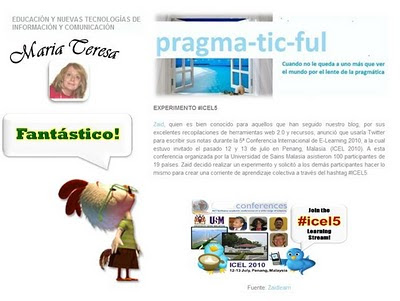
Experiencia usando Twitter para ampliar el aprendizaje conectivo y colaborativo
WOW! If I had got that kind of inspiring feedback when I was a student, I would be having lunch with Obama right now. Lets give him a tinker...
But thinking about it, I was actually a very naughty and noisy student the first 9 years (primary and secondary school), and in College and University I got by lectures through sleeping. Once a lecturer threatened to kick me out of class, if didnt stop sleeping. Did it work? Actually, it worked for that course, but I slept with my eyes open.
In other words, I probably would not have deserved any inspirational sparks to inspire me to change the world (Actually, changing ourselves is tough enough!). What to do? I suppose I am a reasonably late bloomer.
YOU ARE AWESOME!
I have come to realize the GOD has given me a great potential and hopefully as I grow older and wiser (I hope) it will benefit more and more people out there for the better (if worse, please ignore me). And more importantly, I have increasingly realized that all of us have tremendous potentials (Yes, plural!) and a bit of constructive and inspiring feedback from others could do wonders. If no one inspires you, better yet, use your inner-voice (internal feedback system) to inspire yourself. It works for life, if you use it.
For more details regarding self-improvement you could explore dudes like Anthony Robbins, but lets face it...Anthony Robbins is an extremely gifted, charming and intelligent 7-foot Hulk (or 6.5 or something), so no wonder he believes in Unlimited Power. We ordinary people here, perhaps we should start by saying...
" I AM AWESOME!" If you dont think so, please watch this video...
I have come to realize the GOD has given me a great potential and hopefully as I grow older and wiser (I hope) it will benefit more and more people out there for the better (if worse, please ignore me). And more importantly, I have increasingly realized that all of us have tremendous potentials (Yes, plural!) and a bit of constructive and inspiring feedback from others could do wonders. If no one inspires you, better yet, use your inner-voice (internal feedback system) to inspire yourself. It works for life, if you use it.
For more details regarding self-improvement you could explore dudes like Anthony Robbins, but lets face it...Anthony Robbins is an extremely gifted, charming and intelligent 7-foot Hulk (or 6.5 or something), so no wonder he believes in Unlimited Power. We ordinary people here, perhaps we should start by saying...
" I AM AWESOME!" If you dont think so, please watch this video...
You are AWESOME or not? I think so :)
Medical Apps for Learning Teaching Research Listly Style!

ALREADY!
Yes, there are already wonderful collections of Medical and Healthcare related apps for Apple, Android, BlackBerry and Windows devices, which even include app reviews such as iMedicalApps. Cool!
Though, we all need our own tailored collections in our fields (learning domains), which empower us with quick and easy access to discover and find apps we need for our learning, teaching, research and practice.
TAILORED COLLECTIONS
As a result, I am using Listly to initiate a collective drive at the International Medical University (IMU) (where I work) towards making relevant and useful apps for learning, teaching and research easy to discover and access for students and staff.

Firstly, Listly empowers us to add tags to all items (apps) we add, and indicates how many items per tag. As the list grows, certainly tags will be become increasingly relevant and useful to zoom in what we are looking for.
Secondly, this app resource collection has been designed to empower easy and quick access to a particular app for our respective mobile devices (Android, Apple, Windows, etc.) if it exist.
Thirdly, it is indicated in the app title in brackets, whether it is free, commercial or have both versions. *F = Free *F/C = Free & Commercial versions *C = Commercial version only.
Thirdly, it is indicated in the app title in brackets, whether it is free, commercial or have both versions. *F = Free *F/C = Free & Commercial versions *C = Commercial version only.
Fourthly, I have just started to add items to this list, meaning you are most welcome to suggest items to the list, too (Moderated to ensure consistent design and filter out rubbish). You need a Listly account to add items directly to the collection. Also, please feel free to vote up your favorite medical apps and inform us if you are using them.
Finally, please suggest how to improve the collection design further (Example: Should pricing be mentioned?).
Also, please anticipate that this organic list will grow fast and become increasingly juicy over the coming days, weeks and months...Thanks :)
Medical Apps for Learning, Teaching & Research
View more lists from Zaid Ali Alsagoff
Zoom In Or Out Easily!!!
I never realized how much I use this weeks technology tip until the scroll button on my mouse stopped working today and I couldnt do it!!!
This tip lets you zoom in/out on a document or a website so easily. It works in PowerPoint, Word, Firefox, Internet Explorer, Preview, Adobe Reader... and so many more!!!

Read more »
This tip lets you zoom in/out on a document or a website so easily. It works in PowerPoint, Word, Firefox, Internet Explorer, Preview, Adobe Reader... and so many more!!!

Try it now and see how you like it!!!!
Quickly Approved Google Adsense Account
This Post is specially created for the visitors from Pakistan, India and China. Due to some reasons google adsense is not offering its accounts easily to publishers from these areas. Main reason is scrap content. Which means there is not enough quality content on websites and blogs from these areas. Google is a world best platform for online advertising so google try its best to provide 100% quality platforms to its customers (advertisers) to advertise their products. That is why google adsense is not issuing account to these areas easily.
In This post i will tell you guys to apply and get approved for adsense in 24 hours. This is a hidden secret to get a google adsense account in 24 hours. just follow the instructions given below and apply for an adsense account and get approved within 24 hours. But always remember try this method only if you think you can maintain google standards and provide quality niche and content.
Follow these steps. Note: All steps are compulsory.
1- Creat a google account. You can create google account while sign up to gmail.
2- Go to Youtube.com and sign in with your google account.
(When you sign in to youtube with your google account. it means you have created a youtube channel where you can upload videos)
3- Upload up to 5 videos
(Only upload videos that are not copyright content. Means you should upload only those videos that are created by you, your friends or any family member. For example you shoot a video of your friend while flying kite etc.)
4- Verify your Youtube Channel.
(When you verify your Youtube channel it It allows you to upload unlimited video size, time and files)
To Verify Your Youtube Channel Read These instructions.
(i) Go to your Video Manager than Click on Channel Settings > Features
![]()
(ii) Select your country, Select verification method than enter your Cell no
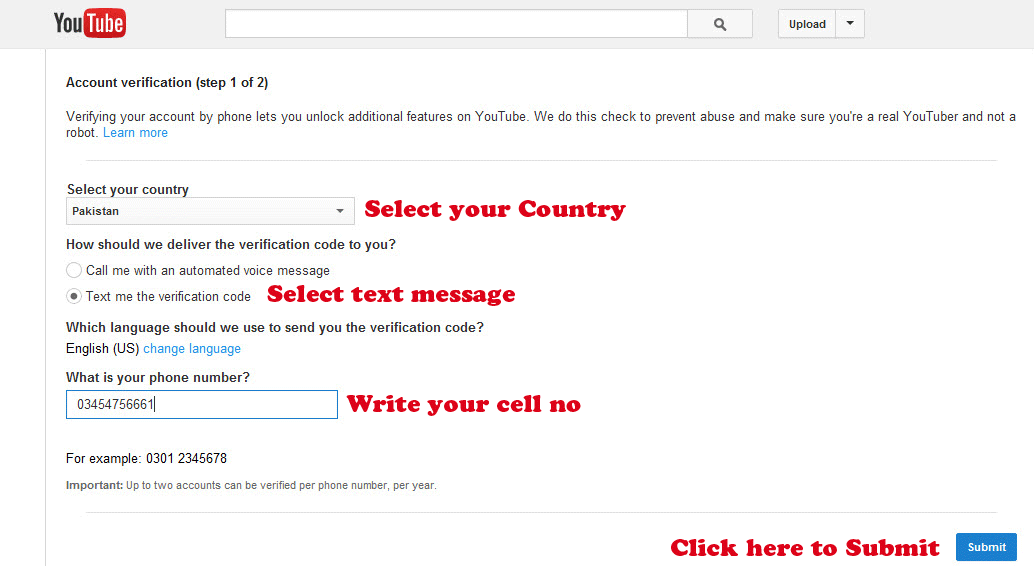
(iii) You will receive a verification code via sms or call. Enter that code and submit
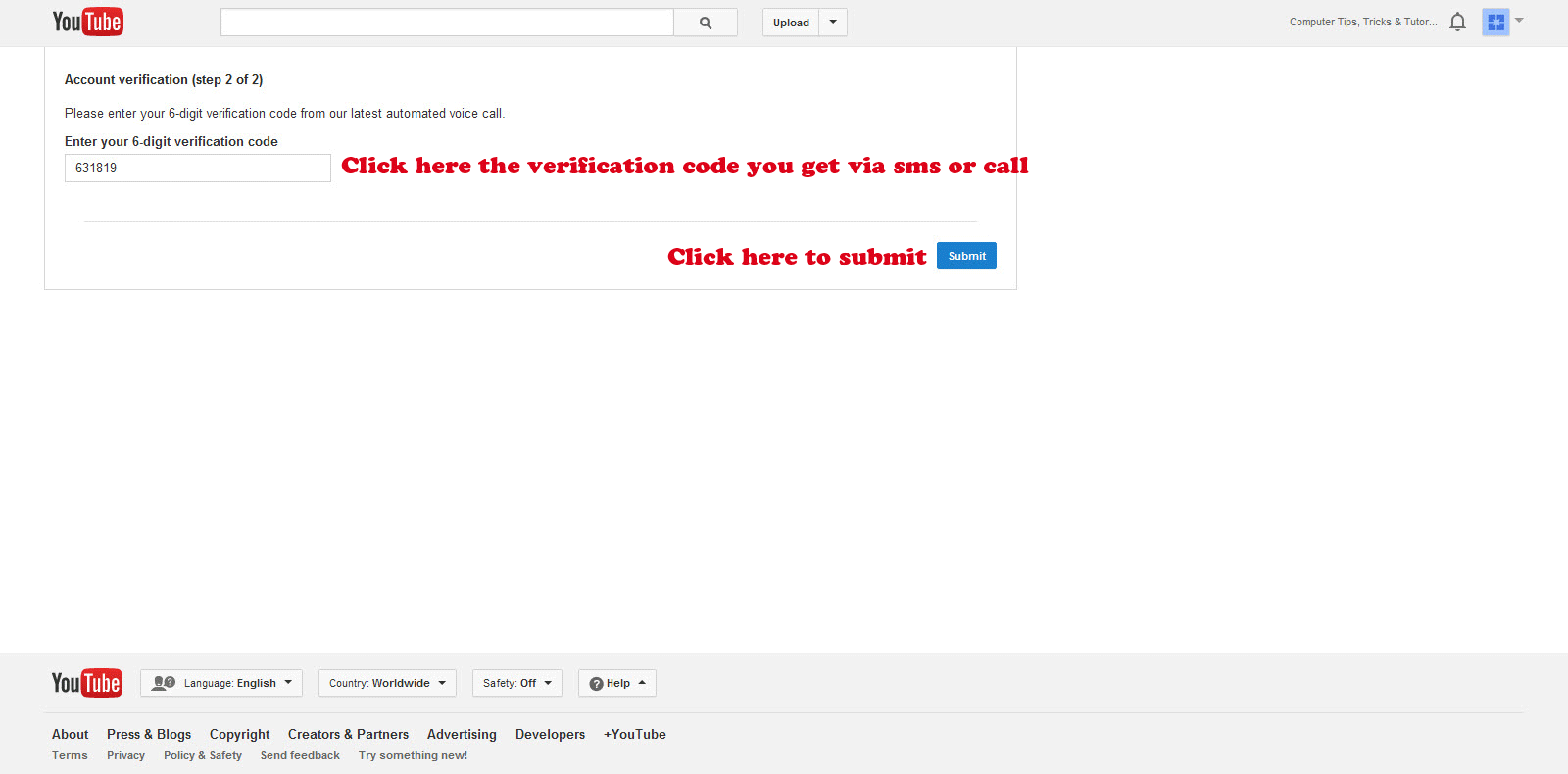
Now that your youtube channel is verified you can upload unlimited videos. Now move on to next step to apply for youtube monetization program.
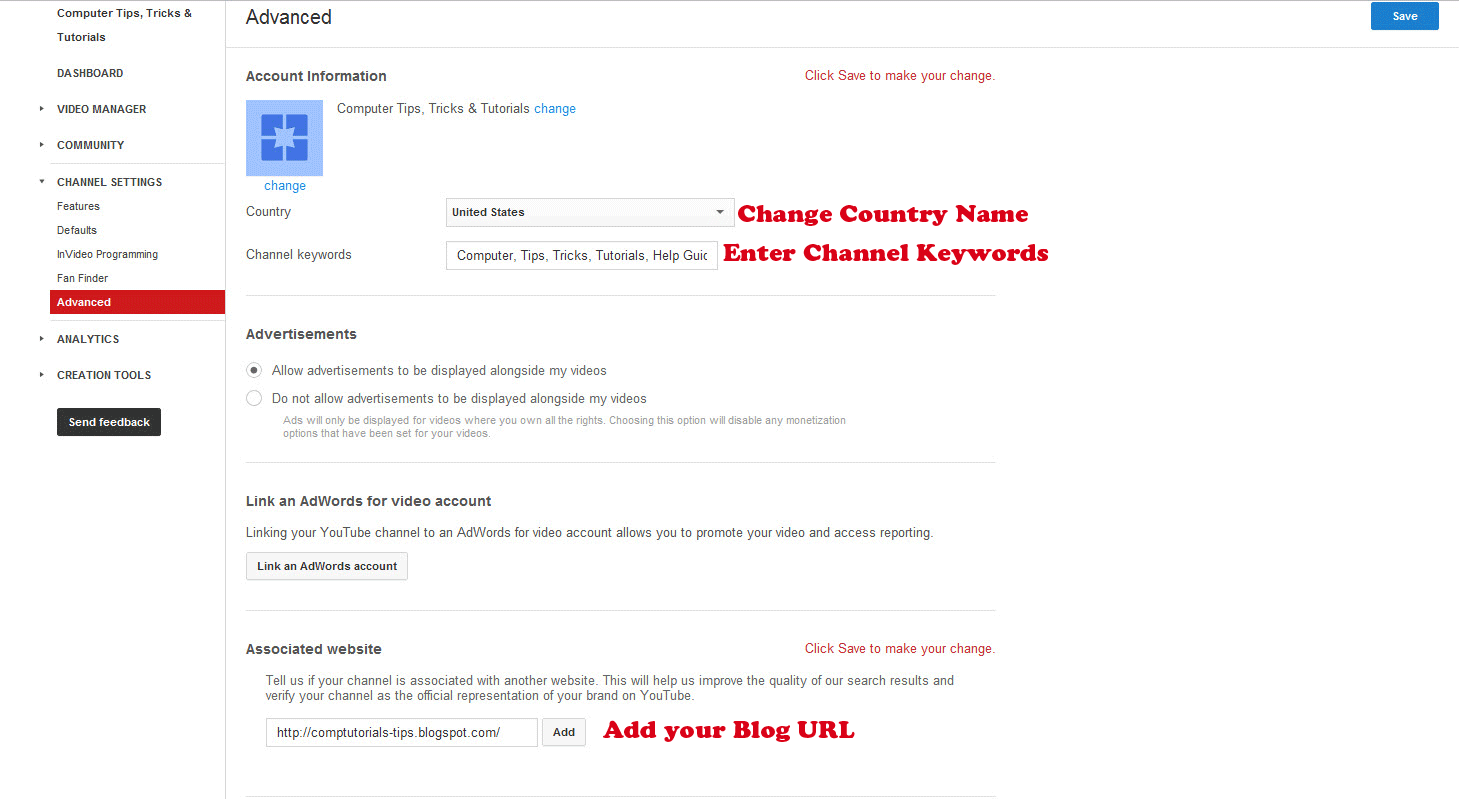
5:- Go to Channel Settings and Click on "Enable" situated right with Monetization under features
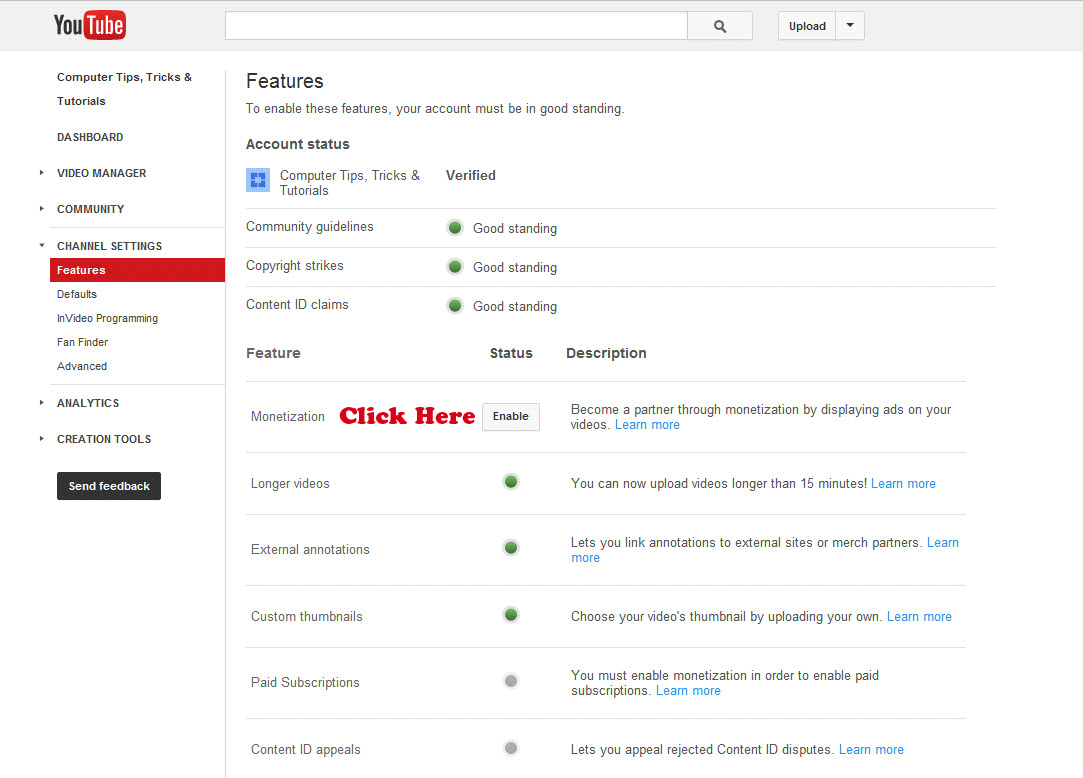
When you click on Enable you will be advance to another page where click on "Enable My Account"
You will be redirect to a wizard from where you have to select a new google adsense account and fill up your form. After submitting your application wait for 24 hours. After 24 hours sign in to google adsense account you will be signed in means that you have got your adsense account in 24 hours.
Read More: Monetize videos on youtube to Earn Money
Now keep uploading interesting watch able videos until you got minimum 5 dollar. Meanwhile keep updating your blog and when you think you are on an earning track from youtube and getting reasonable traffic on your blog than apply through your blog and use same adsense account. you will get approved for showing ads on your blog. now post ads on your blog. If you dont know about how to post ads on your blog
Read this: Showing Ads on you Websites or Blog
If you got any problem or confusion and want any kind of help about adsense do not hesitate to comment. I will help you as much as I can. Dont forget to share my post with your friends. Thanx
In This post i will tell you guys to apply and get approved for adsense in 24 hours. This is a hidden secret to get a google adsense account in 24 hours. just follow the instructions given below and apply for an adsense account and get approved within 24 hours. But always remember try this method only if you think you can maintain google standards and provide quality niche and content.
Follow these steps. Note: All steps are compulsory.
1- Creat a google account. You can create google account while sign up to gmail.
2- Go to Youtube.com and sign in with your google account.
(When you sign in to youtube with your google account. it means you have created a youtube channel where you can upload videos)
3- Upload up to 5 videos
(Only upload videos that are not copyright content. Means you should upload only those videos that are created by you, your friends or any family member. For example you shoot a video of your friend while flying kite etc.)
4- Verify your Youtube Channel.
(When you verify your Youtube channel it It allows you to upload unlimited video size, time and files)
To Verify Your Youtube Channel Read These instructions.
(i) Go to your Video Manager than Click on Channel Settings > Features
(ii) Select your country, Select verification method than enter your Cell no
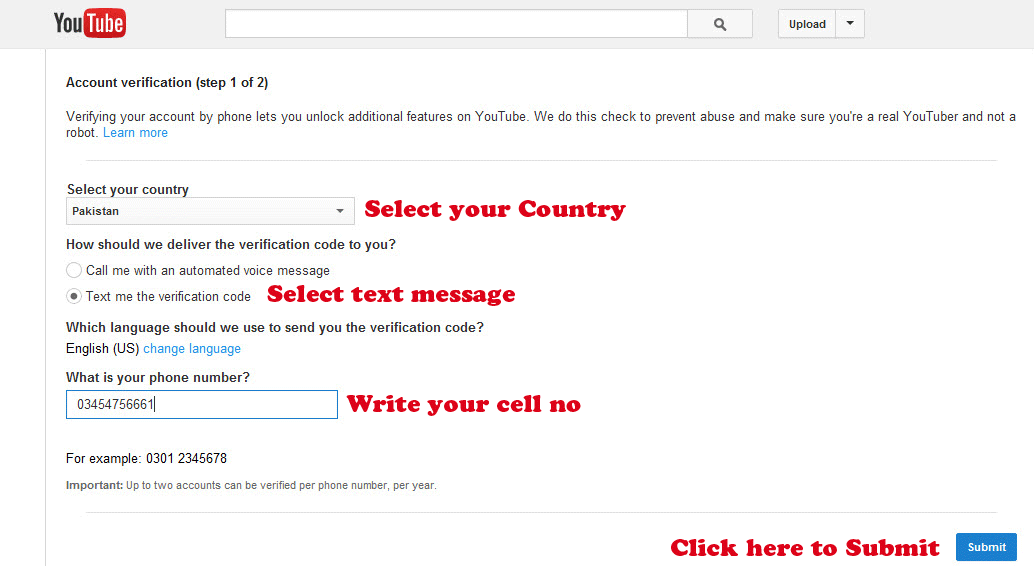
(iii) You will receive a verification code via sms or call. Enter that code and submit
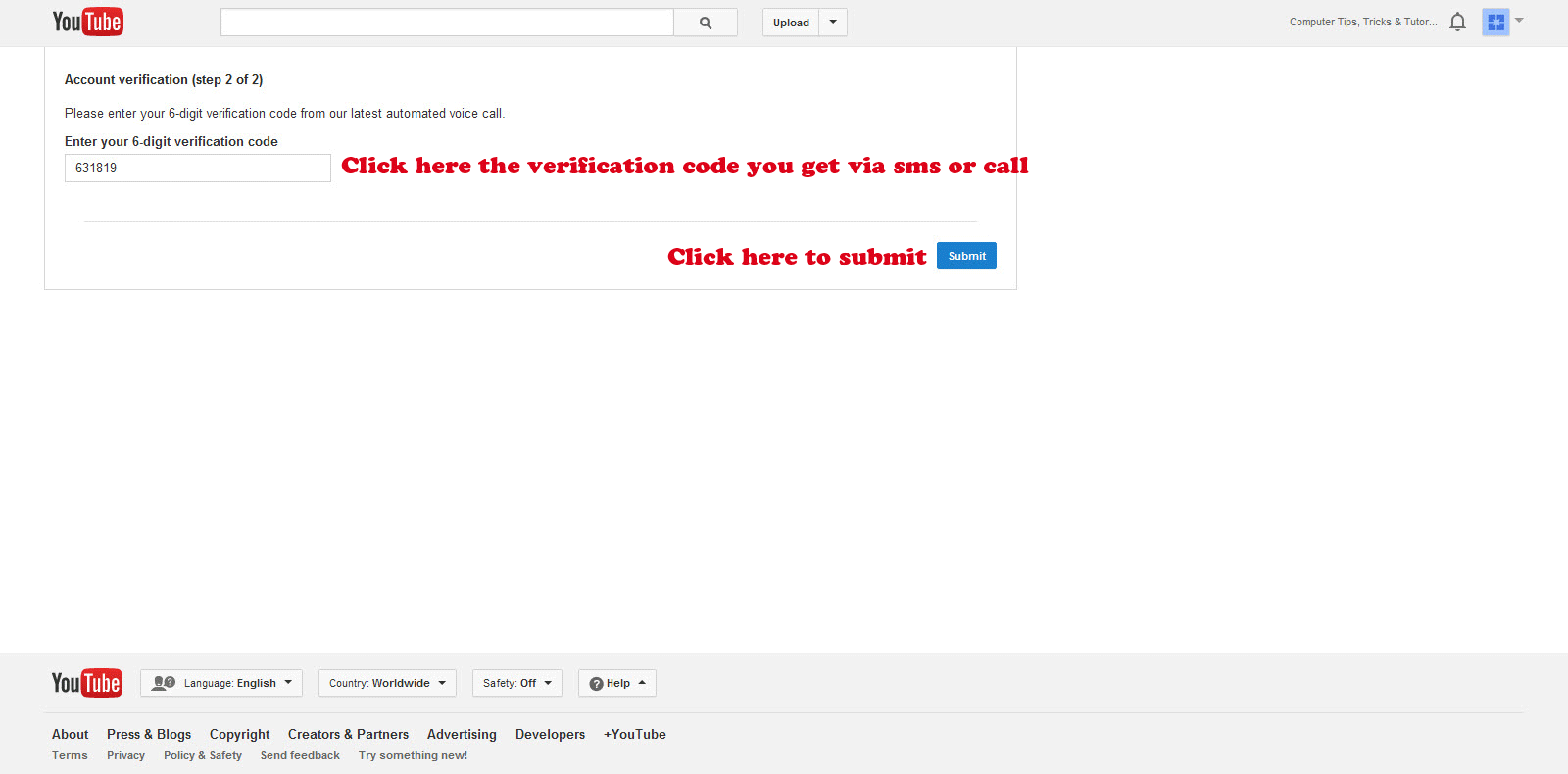
Now that your youtube channel is verified you can upload unlimited videos. Now move on to next step to apply for youtube monetization program.
Youtube Monetization Program or Youtube Partnership:
Youtube pays you money to upload videos. When you upload videos to youtube they allows you to show their ads in your videos. When some one views your monetized video they will shown ads by youtube. If anyone click on those ads you will be paid by youtube. Wait a minute, where that money is going? that money is going to a Google Adsense Account.
Apply to Youtube Monetization Program:
To apply for youtube monetization program follow these instructions.
1:- Go to Channel Settings > Advance
2:- Change Country name to United States
3:- Enter your Blog Url
4:- Click Save
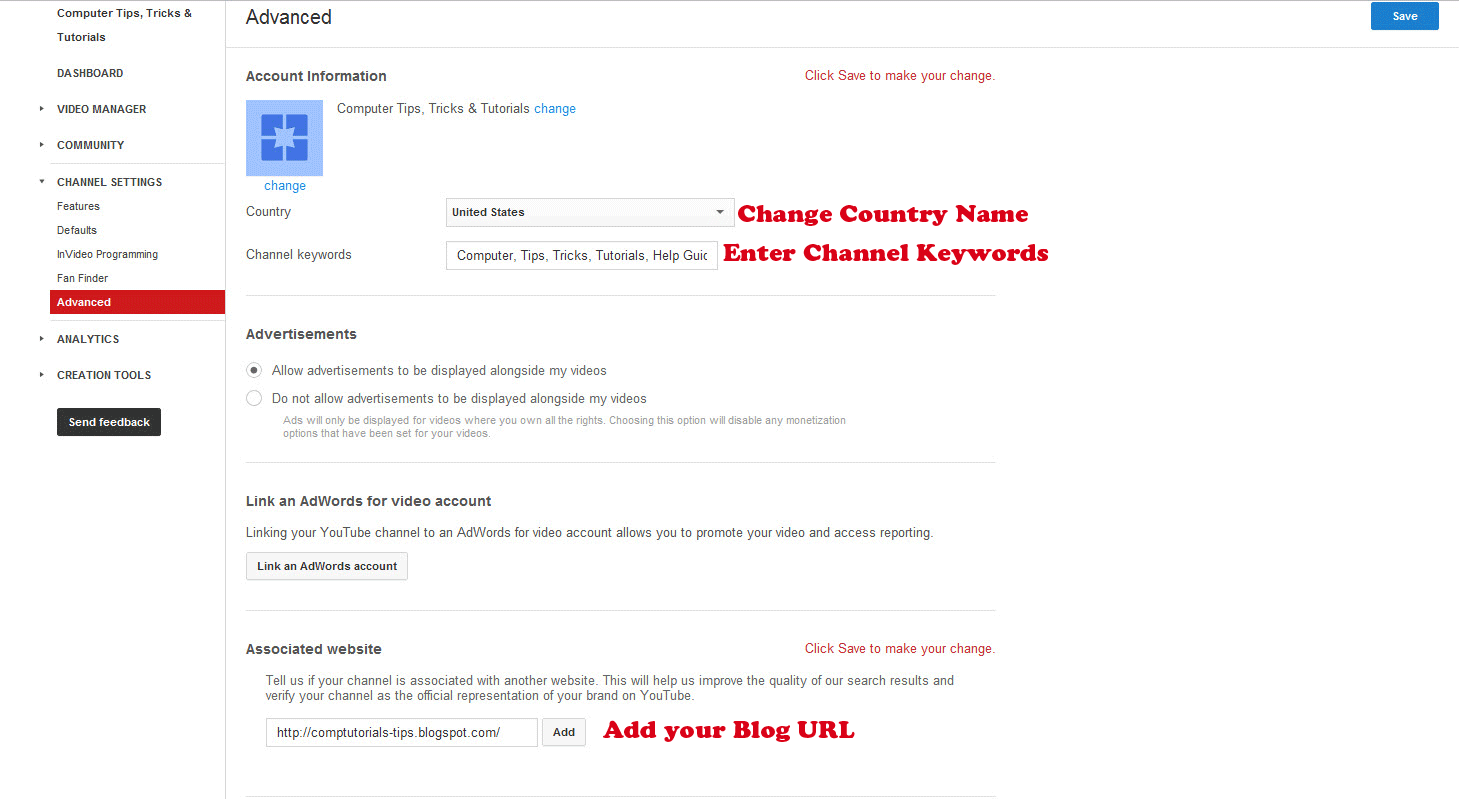
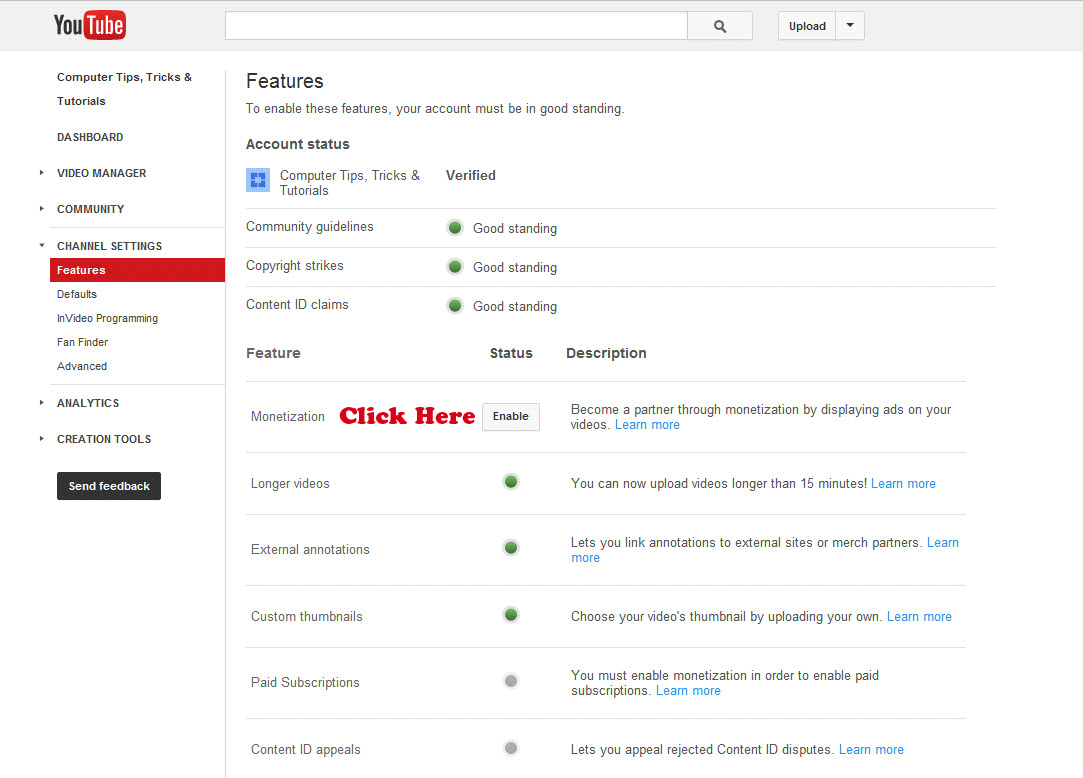
When you click on Enable you will be advance to another page where click on "Enable My Account"
You will be redirect to a wizard from where you have to select a new google adsense account and fill up your form. After submitting your application wait for 24 hours. After 24 hours sign in to google adsense account you will be signed in means that you have got your adsense account in 24 hours.
Read More: Monetize videos on youtube to Earn Money
Now keep uploading interesting watch able videos until you got minimum 5 dollar. Meanwhile keep updating your blog and when you think you are on an earning track from youtube and getting reasonable traffic on your blog than apply through your blog and use same adsense account. you will get approved for showing ads on your blog. now post ads on your blog. If you dont know about how to post ads on your blog
Read this: Showing Ads on you Websites or Blog
If you got any problem or confusion and want any kind of help about adsense do not hesitate to comment. I will help you as much as I can. Dont forget to share my post with your friends. Thanx
Using Twitter to Transform the Classroom!

"Whereas people might spend a long time composing a comment to a blog post or engage in lengthy, in - depth conversation on a discussion board, Twitter invites more in - the - moment interactions. It provides an easy way to maintain connections, share thoughts, or ask for advice." - Jane Bozarth
BLOG BOOK TOUR

While I was on holiday with my family in Sabah, I got a wonderful surprise tweet message (above) from a famous author called Jane Bozarth. Interestingly, I was picture-tweeting my holiday during that period using TwitPic (on my IPhone). So, perhaps my interesting family or baby photos sparked her to invite me to be part of the blog book tour for her new book entitled Social Media for Trainers. Or perhaps it was Karl Kapp who recommended me, as I was also part of his Blog Book Tour earlier this year with this post: Learning in 3D! Why? How?
Whatever sparked her to invite me; I surely didnt need any spark to accept the invitation :)
Whatever sparked her to invite me; I surely didnt need any spark to accept the invitation :)
SOCIAL MEDIA FOR TRAINERS
If you already dont know, Jane Bozarth is the author of several relevant and useful e-Learning related books. I have previously explored E-Learning Solutions on a Shoestring and Better than Bullet Points, and you can actually find them in our University library (IMU), too. In short, I was already familiar with her great work before exploring her latest master piece.
Her latest book, Social Media for Trainers basically explores in depth the essential social media tools to facilitate sizzling (online) learning environments and experiences, using learning tools such as Twitter, blogs, wikis, Facebook, YouTube, Google Docs, SlideShare, Flickr, etc.
What makes her latest book so special (to me) is that it uses a non-jargonized conversational language style, meaning even my mum could understand and enjoy it. The book is not obsessed with showing us where to click, but instead explores how we can use these learning (or social media) tools to enhance and transform our personal and social learning environments. Not only do you get the WHY and WHY NOT, you also get tons of excellent stories and tips on how to get started and sizzle your way to sizzling e-learning. Although, the book uses the word Trainers in its title, this book is also a perfect read for anyone involved in education (Period!).
To find out more about Jane Bozarths latest book, visit the Social Media for Trainers Facebook page and/or follow Twitter on @SoMe4Trainers.
Having said that, social media has its dark sides, too. But, like most things on planet earth; we can use it to transform, or destroy life. It is really up to us to make that choice (unless we are Under 13). Right?
For this post, I am only going to focus on Twitter (Chapter 2), and explore how we can use it to transform our classroom or face-to-face learning. Sometimes you need to infuse learning tools into the classroom for stubborn educators to really see the variety of amazing possibilities such tools could bring to our learning and thinking.
Are you ready?
Her latest book, Social Media for Trainers basically explores in depth the essential social media tools to facilitate sizzling (online) learning environments and experiences, using learning tools such as Twitter, blogs, wikis, Facebook, YouTube, Google Docs, SlideShare, Flickr, etc.
What makes her latest book so special (to me) is that it uses a non-jargonized conversational language style, meaning even my mum could understand and enjoy it. The book is not obsessed with showing us where to click, but instead explores how we can use these learning (or social media) tools to enhance and transform our personal and social learning environments. Not only do you get the WHY and WHY NOT, you also get tons of excellent stories and tips on how to get started and sizzle your way to sizzling e-learning. Although, the book uses the word Trainers in its title, this book is also a perfect read for anyone involved in education (Period!).
To find out more about Jane Bozarths latest book, visit the Social Media for Trainers Facebook page and/or follow Twitter on @SoMe4Trainers.
Having said that, social media has its dark sides, too. But, like most things on planet earth; we can use it to transform, or destroy life. It is really up to us to make that choice (unless we are Under 13). Right?
For this post, I am only going to focus on Twitter (Chapter 2), and explore how we can use it to transform our classroom or face-to-face learning. Sometimes you need to infuse learning tools into the classroom for stubborn educators to really see the variety of amazing possibilities such tools could bring to our learning and thinking.
Are you ready?

Actually, I should first thank Patricia Donaghy for inspiring me to take up Twitter as a learning tool. THANK YOU! Although, she didnt introduce me to Twitter, she did provide the initial spark needed for me to take this learning tool seriously. I mean seriously, who cares reading tweets where persons are pondering upon whether they should go to the toilet or not, or reading millions of tweets cursing Tiger Woods. Why should I bother reading what people are thinking now, such as reading Paris Hiltons struggle to patent Thats hot! It is ridiculous, and for sure a waste of time.
TRUE, using Twitter could be a waste of time, but it could also be used to connect and interact with educators and learners from all over the world. Imagine filtering 90 million daily tweets from 145+ million registered users down to who is talking about e-learning, or your specific research area. What a wonderful learning stream that would be. And did you know that 25% of the 90 million daily tweets contain links. Meaning people are not only talking crap, but also sharing juicy links, including articles and papers that sometimes even Google cant spot for you.
If you are interested to know dozens or even hundreds of ways to use Twitter to learn, teach and interact, these 55 great twitter articles should be a good starting point (I mean starting points!). Besides that, you might want explore my first three (3) journeys to explore Twitter for learning. Here we go:
TRUE, using Twitter could be a waste of time, but it could also be used to connect and interact with educators and learners from all over the world. Imagine filtering 90 million daily tweets from 145+ million registered users down to who is talking about e-learning, or your specific research area. What a wonderful learning stream that would be. And did you know that 25% of the 90 million daily tweets contain links. Meaning people are not only talking crap, but also sharing juicy links, including articles and papers that sometimes even Google cant spot for you.
If you are interested to know dozens or even hundreds of ways to use Twitter to learn, teach and interact, these 55 great twitter articles should be a good starting point (I mean starting points!). Besides that, you might want explore my first three (3) journeys to explore Twitter for learning. Here we go:
- Using Twitter to Amplify Connective Learning and Sharing at ICEL 2010
- Join the #moodlewish Twitter Stream!
- iTunes U Services For ALL! Join the #itunesuwish... (Failed project, but fun!)
Fine, but how can we use Twitter to spice up classroom learning?
Lets focus on that now...
TWITTER FOR LEARNING
First, you need to make sure that all your students are using, or have a Twitter account. Most students should have little difficulty (especially X, Y and Z generations) with signing up for Twitter by themselves. To avoid any hassles, I would recommend that you specify in your course plan/guide that you will be using Twitter as one of the learning tools for the course.
As Twitter is a perfect communication tool for mobile devices (e.g. IPhones, Blackberries, Androids, IPads, smart phones, and notebooks), you only need to ensure a decent Wi-Fi enabled environment, and most, if not all students can participate during a face-to-face learning session. If not, lets imagine and be a bit futuristic, because in 2-3 years time, I believe most students will have some form of Wi-Fi enabled mobile device (Well, at least at Universities in Malaysia). No rocket science required to come that prediction.
As Twitter is a perfect communication tool for mobile devices (e.g. IPhones, Blackberries, Androids, IPads, smart phones, and notebooks), you only need to ensure a decent Wi-Fi enabled environment, and most, if not all students can participate during a face-to-face learning session. If not, lets imagine and be a bit futuristic, because in 2-3 years time, I believe most students will have some form of Wi-Fi enabled mobile device (Well, at least at Universities in Malaysia). No rocket science required to come that prediction.
Secondly, you need to establish a unique hashtag (#) for your course, which will make it easier for your students (and you) to follow and participate in the course conversation. If it becomes really active, it will evolve into one enriching and inspiring learning stream (e.g. #plenk2010). However, some students might prefer getting daily updates in the form of a sizzling self-organized online newspaper. paper.li could do that without you basically doing anything, except for signing up and feeding it your hashtag (e.g. PLENK2010). Awesome!

To promote the usage of Twitter and your unique course hashtag (e.g. #plenk2010), you might also want to create a video tutorial (e.g. using Screenr). Here is an example, where I promoted the usage of Twitter during the ICEL 2010 conference using the #icel5 hashtag:
Besides starting and facilitating a Twitter learning stream, you will probably want to capture and archive the evolving learning conversation, which could sadly get lost over time (Done that, been there!). For that, you could for example use Twapper Keeper.
If you are too busy or quite IT illiterate, and still want to use Twitter for your course, ask someone from your University/Colleges e-learning (or educational technology) team to conduct a Twitter session with the students. If they are not capable of that (or lazy), they should (all) be fired on the spot! Learning has evolved since the Courseware development era!!!!
Here are a few tips on facilitating the use of Twitter for classroom learning:
Here are a few tips on facilitating the use of Twitter for classroom learning:
- BEFORE CLASSBefore every Face-to-face learning session you might want to encourage students to ask questions regarding the upcoming topic/module/lesson, or perhaps what kind of expectations they have, or even what they really want to learn, and suggest things to discuss. By doing so, you might get a clearer view of what really matters to students, and as a result your learning session might evolve into a sizzling learning experience. If students prefer sharing and discussing in private, you could use GroupTweet instead of a hashtag (which can be viewed by public). GroupTweet helps groups communicate privately via Twitter.
- DURING CLASSTwitter is an excellent venue for students to ask the lecturer questions during the learning session, especially if you are in a large lecture hall (200+ students), and the student is a bit shy. To keep track of the flow of questions visually (for everyone to see), you could use Monitter or Hootcourse (or even TweetDeck), which will update as soon as the tweet (question) has been posted.
Hootcourses Classroom Mode feature allows course tweets to show up in real-time on a projected screen.
Besides using Twitter for questions, you could even conduct polls (use Twtpoll, Poll Everywhere, or SAP Web 2.0) during the class, and the results can even be displayed live in your PowerPoint presentation (or the web. Yes, even in Keynote, too!). Lecturers love to ask students, "Do you understand? Is it clear?", and everyone says Yes loudly (or silently with a nod). And the lecturer feels comforted with his masterful lecture. Sadly, the truth might indicate otherwise, and by using a poll, we could more easily gauge whether students understand or not, with some real stats to refer to. We could basically test them directly in class on something, and then if for example the majority is clueless of the right answer, we could revisit that component, and explore simpler ways to explain and inspire them to learn it. Now that is cool for learning! - AFTER CLASSWe could ask them to tweet questions after class regarding what they have learned, or related things they would like to be clarified. Also, we should encourage students to answer other students questions, and by providing some incentive for the most active students (e.g. bonus marks, praise, or perhaps a Mars bar), should not be so hard to do. Also, you might want to ask students to provide short comments on how the learning session was, and how it can be improved further. If your ego is receptive to constructive (and destructive) feedback, you are going to win the next Best Lecturer Award, trust me! Anyway, we lecturers are noble people, and the reward of experiencing students learn, or getting those AHA moments are awesome rewards in themselves that even money cant buy (Well, it depends!).
These are just a few possibilities for using Twitter to enhance your face-to-face learning sessions, and of course sizzle it beyond the classroom. I hope you realize by now why Twitter is the number one ranked learning tool among learning professionals around the world (Facebook is number 10!).
Besides the Twitter apps mentioned above, click here for a comprehensive list of other learning possibilities.
THINKING BEYOND
However, Twitter alone is not going to transform the students learning experience. If you ask me, we should also encourage students to continuously reflect (deep thinking) their learning in their own personal blog(s) (using Blogger or Wordpress).
They should work on course projects using wikis (or collaborative learning tools), such as Google Docs, Google Sites, Wikispaces or Wetpaint. They could use Facebook to set-up and establish learning/interest groups, and promote causes they strongly believe in.
All students (and lecturers of course!) should know, or learn how to use RSS readers (e.g. Google Reader) to enable them to efficiently access relevant information (updates come to you, instead of you needing to visit the actual sites) about what is going on in the world, especially in their learning domains.
Besides these essential learning tools, there are many more possibilities to interact with and filter our learning world to be more efficient, effective, interactive and inspiring.
They should work on course projects using wikis (or collaborative learning tools), such as Google Docs, Google Sites, Wikispaces or Wetpaint. They could use Facebook to set-up and establish learning/interest groups, and promote causes they strongly believe in.
All students (and lecturers of course!) should know, or learn how to use RSS readers (e.g. Google Reader) to enable them to efficiently access relevant information (updates come to you, instead of you needing to visit the actual sites) about what is going on in the world, especially in their learning domains.
Besides these essential learning tools, there are many more possibilities to interact with and filter our learning world to be more efficient, effective, interactive and inspiring.
Lets explore how we can use Social Media to transform the way we connect, learn, interact, share and facilitate. Today, we have amazing learning possibilities, we just need to (I would say MUST) find time to explore them :)
Subscribe to:
Comments (Atom)



![[iTunes+U.JPG]](https://blogger.googleusercontent.com/img/b/R29vZ2xl/AVvXsEjPqdkVU71Lb5y_Yvfn2kr9j68OqT68x2I3cdgHsqwNLJZea4_X0nmKymFwDjKEaMIzqYQ8EoLOtmxTZJ-jWSvgWfTY2bHaSUi8Ha4fGuyDpOTqr7vTLHZg70DnFTqiTP9ueuf8C3R37Rw/s1600/iTunes+U.JPG)
