Saturday, February 28, 2015
Copy Your Texts Formatting
If you found that perfect combo in Word or PowerPoint (particularly if you used fancy font embellishments) and want to use it elsewhere in your document, this will copy the texts formatting without copying the actual text!
Just highlight the text that is formatted and do Control + Copy + C, then highlight the next section of text (that you want to change) and use the second keyboard shortcut!
I promise youll love it!
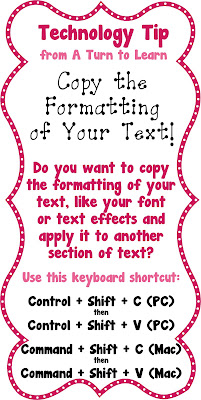
Labels:
copy,
formatting,
texts,
your
Subscribe to:
Post Comments (Atom)
No comments:
Post a Comment
Note: Only a member of this blog may post a comment.